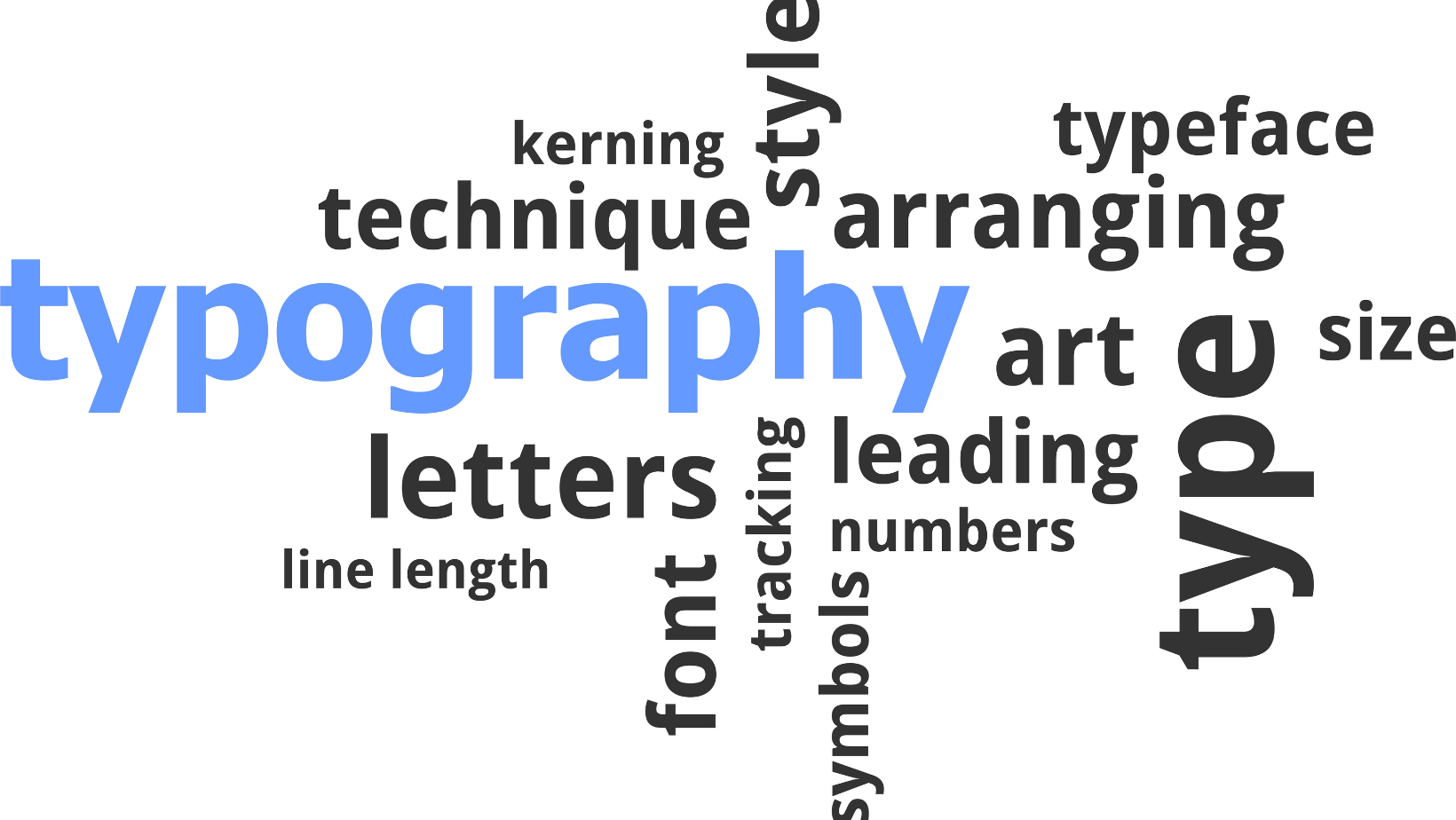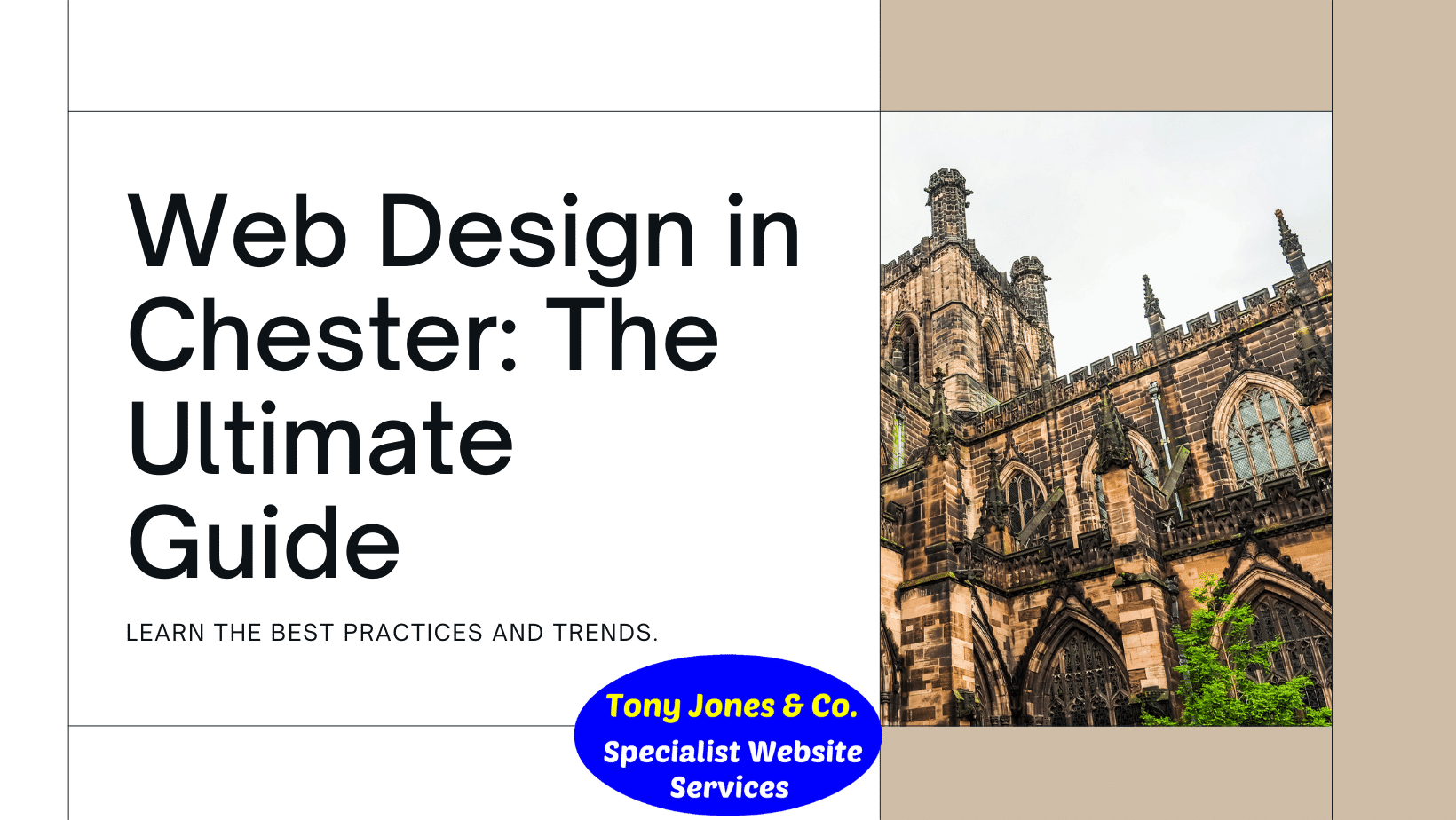Web Designer Wrexham, Professional Website Services - Tony Jones CITP, FBCS.
The Perfect Facebook Cover Photo Size & Best Practices
Facebook Cover Photo Size & Best Practices
Facebook Cover Photo Dimensions
Optimize your Facebook cover photo with these dimensions: 820 pixels wide by 312 pixels tall on computers and 640 pixels wide by 360 pixels tall on mobile devices.
Facebook cover photos are a perfect example of how social media marketing is different than just regular social media usage. A great personal cover photo can be anything that we think looks great on profile; our business cover photos need to do much more.
A Page’s Facebook cover photo needs to be branded and represent our business. It’s also must be high-quality and perfectly optimized for display; this means knowing the perfect Facebook cover photo size.
This post is going to take a look at the perfect Facebook cover photo size and best cover photo practices to help your images represent your business exactly how you want.
Facebook Cover Photo Guidelines
So what is the perfect Facebook cover photo size? That’s a great question, and as it turns out, it can vary a bit.
According to Facebook , your cover photo:
- Displays at 820 pixels wide by 312 pixels tall on computers and 640 pixels wide by 360 pixels tall on smartphones.
- Must be at least 399 pixels wide and 150 pixels tall
- Doesn’t display on feature phones
This is a great starting point, but of course it’s never quite that simple.
How to Create Facebook Cover Photos with Snappa ( Try out Snapper for your cover photo for FREE).
If you’re ready to create a Facebook cover photo , our powerful and easy-to-use graphics builder has made this process incredibly simple. Here’s a step-by-step video showing you how to create a Facebook cover photo with the right size using Snappa.
Here are some screenshots to help walk you through the whole process. You can choose the Facebook cover photo pre-set for an automatic perfect cover photo size.
Once you’ve selected this option, you can choose a premade template (which is fully customizable) or create a cover photo from scratch.
Even if you use a template, you can upload your own image or choose from our library of images. Add text, graphics, shapes, and effects to any part of the image. All of these add-ons can be dragged and dropped easily; you can define the opacity of each, and choose what layer you what them to show up in.
You can use the text overlay and the custom graphics upload option to add branding to your image, including adding a logo to your image, with just a few clicks.
Cover Photos on Desktop vs. Mobile
There is technically no one-size-fits-all perfect Facebook cover photo size because your cover photo will be displayed differently on mobile and on desktop. On mobile, the cover image will appear a bit taller.
Fortunately, Facebook doesn’t try to stretch an image to fit new dimensions, which distorts it; it crops it automatically instead. You can use Facebook’s repositioning tool to optimize the cover photo for best display.
So with all that being said, we recommend using the desktop size of 820 pixels by 312 pixels then ensure that none of the critical components of your cover photo are getting cut off on mobile devices.
What Should My Facebook Cover Photo Be?
Aside from choosing something that is both high quality and relevant to our business, it can be difficult to know exactly what your cover photo should feature. That depends entirely on you, your business, and what you believe your target audience will be most receptive to.
Some great ideas for use cases of cover photos include:
- Use your cover photo drive sales or lead generation.
I believe very strongly than the “social” should come before “marketing” in social media marketing, but that doesn’t mean that there’s no room to promote your business. A cover photo designed to drive sales or leads, combined with a relevant CTA Page button, can get you more results without a lot of extra work on your part.
- Feature UGC. User generated content is one of the most powerful marketing tools at your disposal; using this authentic type of content in your cover photo can go a long way in rapport and loyalty building.
- Advertise upcoming events.
If you have a free webinar, a conference, or even a social contest that’s coming up soon, don’t be afraid to feature it in your cover photo. It’s an effective way to let new users know about it right away
- Demonstrate product features & benefits.
This can tie into sales, but showcasing product benefits can also immediately set you apart from the competition.
- Show off your store. If you happen to have a storefront or an office space where you’re located, it can make a gorgeous photo and increase foot traffic.
- Feature team members & employees. Employee generated content (EGC) can be just as valuable as UGC, and featuring real employees in your cover photo can humanize your business and show the real people behind it.
Facebook Cover Photo Mistakes to Avoid
While you can choose any number of images for your Page’s cover photo, there are a few practices you should stay away from. Certain mistakes will detract from your Page, and may even detract from how new users perceive your business.
Some big Facebook cover photo mistakes businesses should avoid include:
- Having too much text. Some text is great, especially if it’s being used for branding. Some photos, though, only have text overlay against a solid backdrop. This is typically not a good move, even if you’re focusing on an insanely motivational quote; instead, your cover photo should actually be an image that’s able to speak (mostly) for itself.
- Too much clutter. We’ve all seen pictures on social media that have so much going on that looking at them too long might give us a headache. There’s lots of colors and focal points and things to look at. While this might sound appealing at first (it will definitely draw the eye, at least), it’s just difficult to focus on and can even look sloppy.
- Not taking the current Page format into consideration. Remember when profile pictures showed up in the bottom corner of the cover photo, and sometimes important parts of the image were cut out? Facebook changes it’s formatting fairly often; every time they do, check your photo on mobile and desktop to make sure nothing is getting cut off.
- Choosing something generic. You want your cover photo to jump out at users; that’s partially what it’s there for. Choosing a generic image that could be about your business somehow won’t have the impact that you’re looking for.
- Not adding branding. When possible, adding subtle branding like your logo to the image can make a big difference with brand recognition.
Final Thoughts
The perfect Facebook cover photo size goes a long way in helping you make a great first impression with new users. Your image look good when displayed on both mobile and desktop, without bizarre cropping or the image showing up off-center. Combining the perfect cover photo size with Facebook cover photo best practices can you build the social presence and reputation that you want to create for your business.
Try out Snapper for your cover photo for FREE Click Here.
Writing credit: Ana Gotter (snapper blog)
What do you think? What does your perfect Facebook cover photo look like? How do you use your cover photo to represent your business? Let us know in the comments below!
Share on:
Questions or further information; please call Tony 07990 797302
About the author Tony Jones CITP FBCS:
An experienced and qualified Web Designer based in Wrexham, a Chartered IT Professional and a Fellow of the British Computer Society.
Contact us
More news and articles: - Websites, Design, SEO, Artificial Intelligence, anything Digital Technology.