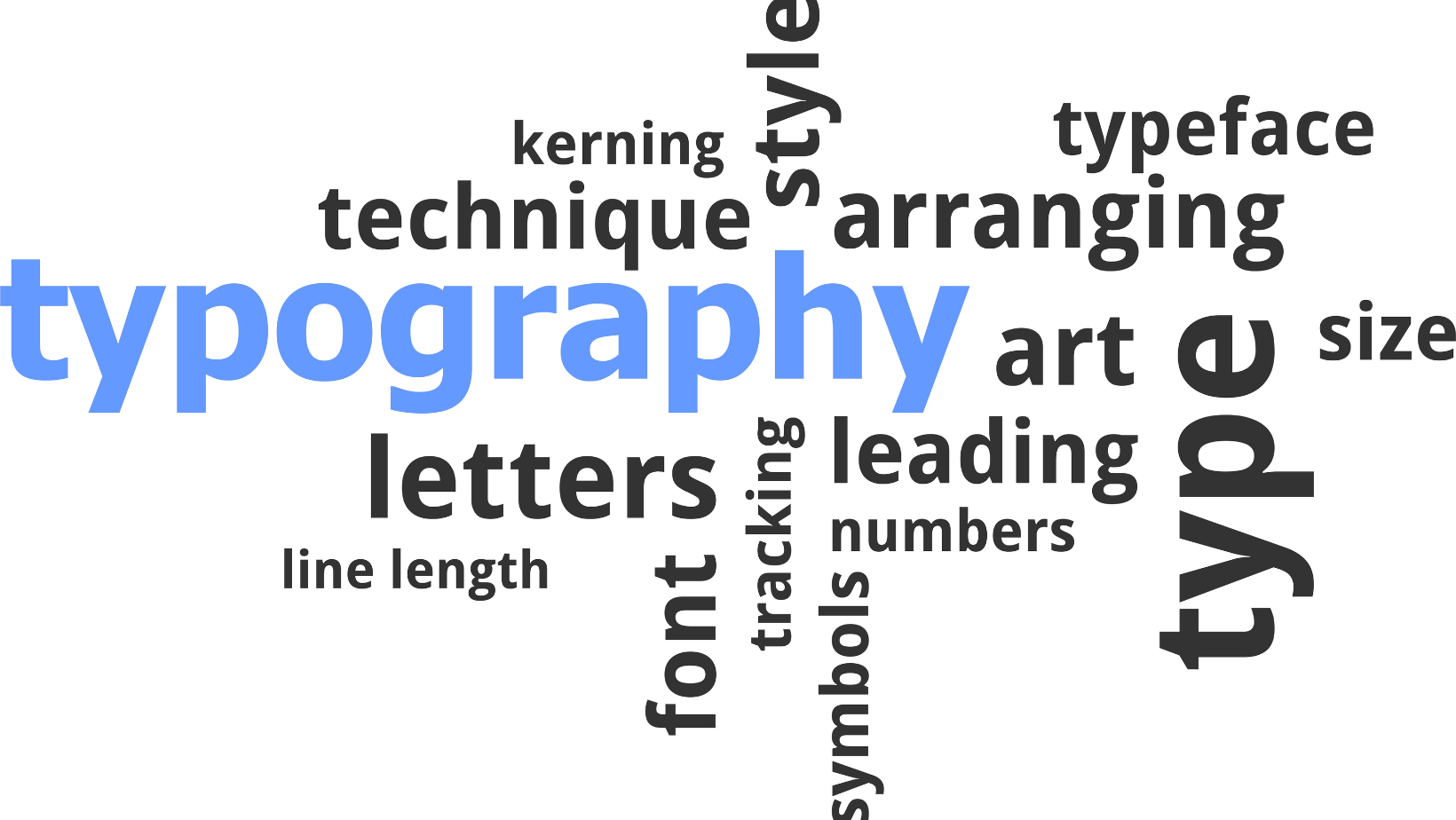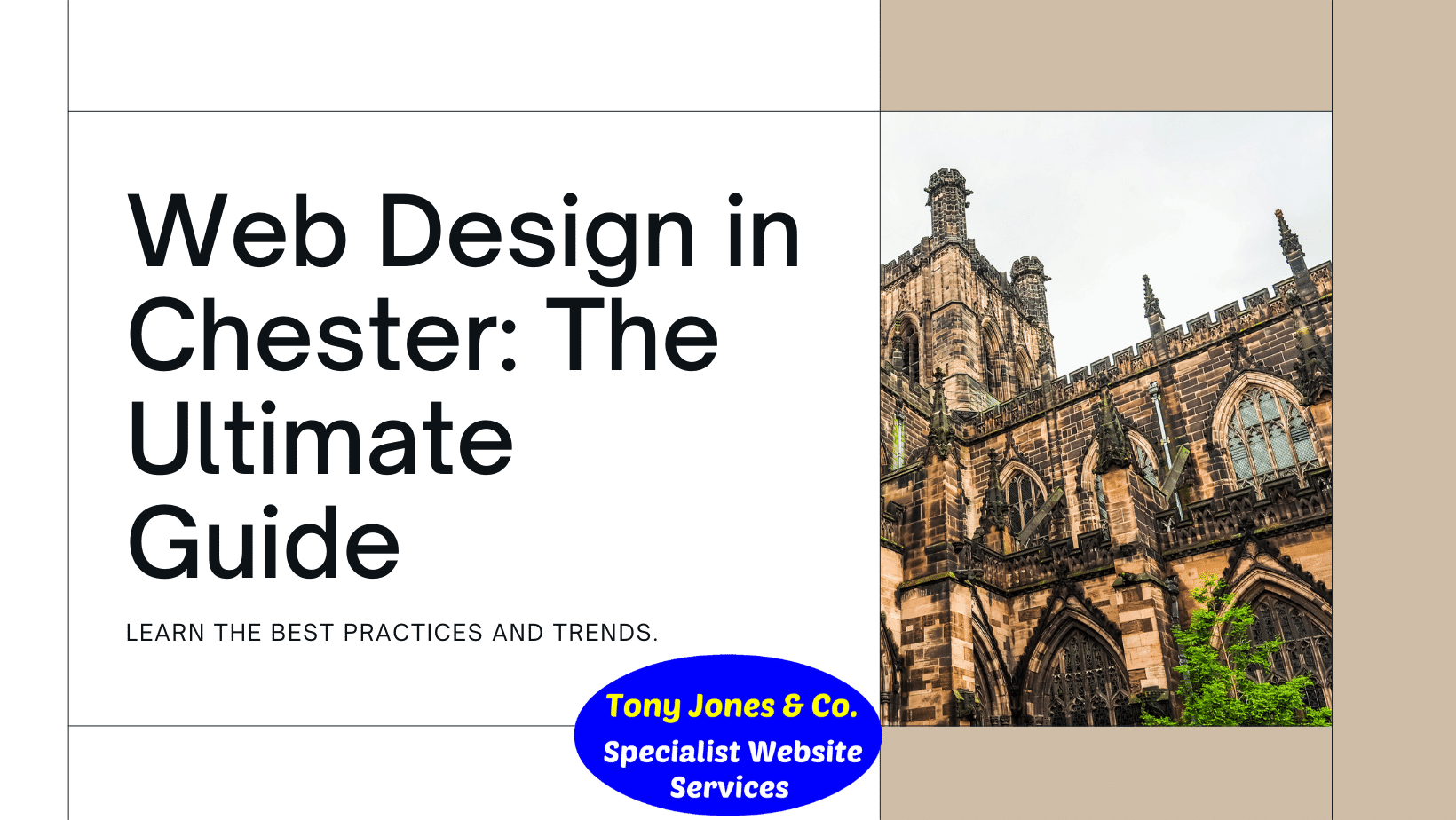Web Designer Wrexham, Professional Website Services - Tony Jones CITP, FBCS.
Revealing the Blueprint: Small Business Website Requirements Dissected
The Importance of a Small Business Website.

In today's digital age, having a website for your small business is not just a luxury, but a necessity. A well-designed and functional website can provide numerous benefits and help your business thrive in the online marketplace. Understanding the importance of a small business website is crucial for establishing a strong online presence and reaching your target audience effectively.
Benefits of Having a Website for Your Small Business
Having a website offers a multitude of benefits for small businesses. Here are a few key advantages:
- Increased Visibility: A website allows your business to be visible to a wider audience. With the majority of consumers turning to the internet to search for products and services, a website ensures that your business can be found easily.
- 24/7 Accessibility: Unlike a physical store with limited operating hours, a website provides round-the-clock accessibility. Customers can browse your products or services anytime, anywhere, leading to potential sales even outside regular business hours.
- Credibility and Trust: A professionally designed website helps build credibility and trust with your target audience. A well-presented online presence instills confidence in potential customers and demonstrates that your business is legitimate and trustworthy.
- Marketing and Promotion: Your website acts as a powerful marketing tool, allowing you to showcase your products or services, share customer testimonials, and provide valuable information. It serves as a central hub for all your marketing efforts, including SEO, content marketing, and social media integration.
- Customer Engagement: A website enables direct communication with your customers. You can incorporate contact forms, live chat, or provide your contact information for customers to reach out to you easily. Engaging with your audience builds relationships and fosters loyalty.
Key Elements of a Successful Small Business Website
To create an effective small business website, there are several key elements to consider. These include:
- Clear and Engaging Content: Compelling and informative content is essential for attracting and engaging visitors. Clearly communicate your unique selling propositions, provide valuable information, and use persuasive language to encourage action.
- User-Friendly Navigation: Easy navigation is crucial for a positive user experience. Implement an intuitive menu structure, making it simple for visitors to find the information they need. Include a search functionality to assist users in quickly locating specific content.
- Eye-Catching Design: A visually appealing and professional design enhances the overall user experience. Consistent branding, a modern layout, and high-quality images and visuals create a positive impression and reflect the professionalism of your business.
By understanding the benefits of having a website and incorporating the key elements of a successful small business website, you can establish a strong online presence and effectively connect with your target audience. Stay tuned for our upcoming articles on SEO for small business websites and small business website design tips to further enhance your online presence.
Essential Requirements for a Small Business Website
To establish a strong online presence for your small business, there are several essential requirements that you need to consider when setting up your website. These requirements include a domain name and hosting, responsive design, and clear and engaging content.
Domain Name and Hosting
The first step in creating your small business website is securing a domain name and hosting. Your domain name is the web address where visitors will find your website. It should be memorable, reflect your brand, and ideally include relevant keywords. Once you've chosen your domain name, you'll need to register it with a domain registrar.
Hosting is the service that allows your website to be accessible on the internet. It's important to choose a reliable hosting provider that offers sufficient storage, bandwidth, and uptime to ensure your website is accessible to visitors at all times.
Responsive Design
With the increasing use of mobile devices, having a responsive design is crucial for your small business website. Responsive design ensures that your website adapts and displays correctly on different screen sizes, such as smartphones, tablets, and desktop computers. This ensures a consistent user experience across all devices and improves your website's search engine visibility.
A responsive design eliminates the need for a separate mobile version of your website and allows your content to be easily accessible to users on any device. To provide the best user experience, make sure your website's layout, images, and navigation adjust seamlessly to different screen sizes.
Clear and Engaging Content
When it comes to small business websites, content is king. Clear and engaging content is vital for capturing the attention of your visitors and conveying your brand message effectively. Your content should be concise, relevant, and easy to understand.
Use compelling headlines and subheadings to break up your content and make it more scannable. Incorporate high-quality images and videos to visually enhance your content and engage your audience. Additionally, ensure that your website's content is search engine optimized to improve your website's visibility in search engine results. For more information on SEO for small business websites, check out our article on SEO for small business websites.
To summarize, a successful small business website requires a domain name and hosting to establish an online presence, a responsive design to cater to mobile users, and clear and engaging content to capture and retain visitor interest. By fulfilling these essential requirements, you can create a website that effectively represents your small business and helps it thrive online.
User-Friendly Navigation
A vital aspect of a successful small business website is its user-friendly navigation. A well-structured and intuitive navigation menu ensures that visitors can easily find the information they need, enhancing their overall user experience. In this section, we will explore three key elements of user-friendly navigation: intuitive menu structure, easy-to-find contact information, and search functionality.
Intuitive Menu Structure
The menu structure of your small business website should be designed with simplicity and clarity in mind. The goal is to make it easy for visitors to navigate through different sections and pages of your website. Organise your menu items logically, categorising them into relevant sections. Avoid overwhelming visitors with too many options and use clear and concise labels for each menu item.
Consider incorporating drop-down menus to provide additional subcategories or options. This allows visitors to access specific information or features without having to navigate through multiple pages. By creating an intuitive and well-organised menu structure, you can help users find what they're looking for efficiently and enhance their overall browsing experience.
Easy-to-Find Contact Information
Making your contact information easily accessible is crucial for building trust with your website visitors. Include your contact details prominently on your website, preferably in the header or footer section. This ensures that visitors can quickly find your contact information without having to search extensively.
In addition to displaying your phone number, email address, and physical address (if applicable), consider including a contact form that visitors can use to reach out to you directly. This simplifies the communication process and encourages visitor engagement. To learn more about contact forms and lead generation, refer to our article on contact forms and lead generation.
Search Functionality
Implementing a search functionality on your small business website can greatly enhance the user experience, especially for visitors who are looking for specific information or products. A search bar prominently placed on your website allows users to quickly search for keywords or phrases related to their query.
Integrating a search functionality requires a content management system (CMS) that supports this feature. Ensure that your CMS of choice provides search capabilities and that it is implemented correctly on your website. This feature not only improves usability but also saves visitors time by providing instant access to the information they are seeking.
By focusing on user-friendly navigation and incorporating an intuitive menu structure, easy-to-find contact information, and search functionality, you can create a positive browsing experience for your website visitors. Keep in mind that user experience should be a priority when designing and developing your small business website. For further guidance on optimizing your website for search engines, refer to our article on SEO for small business websites.
Eye-Catching Design
When it comes to creating a small business website, eye-catching design plays a crucial role in capturing the attention of your audience and leaving a lasting impression. A visually appealing website can help establish your brand identity and build trust with your visitors. In this section, we will explore three key aspects of eye-catching design: consistent branding, professional and modern layout, and high-quality images and visuals.
Consistent Branding
Consistency is key when it comes to branding your small business website. Your website should reflect your brand identity and convey a cohesive message to your visitors. This includes using consistent colors, fonts, and visual elements throughout your website. By aligning your website design with your brand, you create a sense of familiarity and build brand recognition.
Make sure to incorporate your logo prominently on your website, preferably in the header or footer section. This helps reinforce your brand and makes it easily identifiable. Consistent branding across your website also extends to your content, ensuring that your tone of voice and messaging align with your brand values.
Professional and Modern Layout
A professional and modern layout is essential for creating a positive user experience. Your website should be visually appealing, easy to navigate, and provide clear information to your visitors. A cluttered or outdated layout can deter potential customers and leave a negative impression.
When designing your small business website, opt for a clean and intuitive layout. Utilize ample white space to create a sense of balance and allow your content to breathe. Use headings, subheadings, and bullet points to make your content easily scannable. Consider the hierarchy of information and prioritize the most important elements.
Remember to keep up with current design trends to ensure your website looks modern and up-to-date. However, avoid overly complex or trendy designs that may become quickly outdated. Strive for a timeless design that will stand the test of time.
High-Quality Images and Visuals
The use of high-quality images and visuals can greatly enhance the visual appeal of your small business website. Images have the power to evoke emotions, tell a story, and showcase your products or services. Utilize captivating visuals that are relevant to your business and resonate with your target audience.
Invest in professional photography or use high-quality stock images that align with your brand. Avoid pixelated or low-resolution images as they can appear unprofessional and detract from the overall visual experience. Optimize your images for web use to ensure they load quickly without compromising quality.
In addition to images, consider incorporating other types of visuals such as videos, infographics, or animations to engage your visitors and provide a dynamic experience. These elements can help convey information in a visually appealing and memorable way.
By focusing on consistent branding, a professional and modern layout, and high-quality images and visuals, you can create an eye-catching design that captivates your audience and represents your small business in the best possible light. Remember, your website is often the first point of contact for potential customers, so make sure it reflects your brand identity and leaves a positive impression.
Content Management System (CMS)
A Content Management System (CMS) is an essential component of a small business website. It provides the framework and tools necessary for managing and organizing the website's content. In this section, we will explore the importance of choosing the right CMS, content creation and management, and creating an SEO-friendly structure for your small business website.
Choosing the Right CMS
When selecting a CMS for your small business website, it's important to consider your specific needs and goals. There are several CMS options available, each with its own strengths and features. Some popular CMS choices include WordPress, Joomla, and Drupal.
WordPress is a widely-used CMS known for its user-friendly interface and extensive plugin library. It offers a range of customization options and is suitable for both simple and complex websites. Joomla and Drupal are more advanced CMS platforms that provide greater flexibility and scalability, making them ideal for businesses with specific requirements.
Before making a decision, assess your business's needs, technical expertise, and budget. It's also helpful to seek advice from professionals in the field or consult resources like our article on small business website design tips for further guidance.
Content Creation and Management
A CMS simplifies the process of content creation and management for your small business website. It allows you to easily add, edit, and remove content without needing extensive technical knowledge. Most CMS platforms provide a visual editor that enables you to format text, add images, embed media, and create hyperlinks.
Organizing your content is equally important. A well-structured CMS enables you to categorize your content using tags, categories, or custom taxonomies. This helps visitors navigate your website and locate specific information more efficiently. Additionally, a CMS often provides built-in search functionality, making it easier for users to find relevant content.
SEO-Friendly Structure
Implementing an SEO-friendly structure is crucial for ensuring your small business website is visible in search engine results. A CMS can play a significant role in achieving this goal. It allows you to optimize your website's structure, URLs, and metadata, making it easier for search engines to crawl and index your content.
When choosing a CMS, opt for one with built-in SEO features or plugins that provide SEO optimization capabilities. These tools often allow you to customize page titles, meta descriptions, and header tags. They may also offer suggestions for improving keyword usage and readability.
By utilizing the SEO capabilities of your CMS, you can enhance your website's visibility and attract more organic traffic. For more information on optimizing your small business website for search engines, check out our article on SEO for small business websites.
In summary, selecting the right CMS, managing content effectively, and implementing an SEO-friendly structure are crucial aspects of developing a successful small business website. By carefully considering your specific needs, you can choose a CMS that aligns with your goals and provides the necessary tools for content creation, organization, and optimization.
Mobile Optimization
In today's digital landscape, mobile optimization is a critical requirement for any small business website. With the increasing use of smartphones and tablets, ensuring that your website is mobile-friendly is essential for reaching and engaging your target audience. Let's explore the importance of mobile optimization, the difference between responsive design and mobile websites, and the process of testing and ensuring mobile compatibility.
Importance of Mobile Optimization
The importance of mobile optimisation cannot be overstated. Mobile devices have become the primary means through which people access the internet. If your website is not optimised for mobile, you risk losing potential customers who may abandon your site if it doesn't display properly or is difficult to navigate on their mobile devices.
Mobile optimisation goes beyond just making your website visually appealing on smaller screens. It also involves optimising the website's performance and functionality to ensure a seamless user experience. By providing a smooth mobile experience, you enhance user satisfaction, increase engagement, and improve the chances of converting visitors into customers.
Responsive Design vs. Mobile Websites
When it comes to mobile optimisation, there are two main approaches: responsive design and mobile websites.
Responsive design is a design approach that allows your website to automatically adjust and adapt to different screen sizes and resolutions. With responsive design, your website's layout, images, and content are flexible and will dynamically resize and reposition to fit the screen of any device. This ensures that your website looks and functions optimally across various devices, from smartphones to tablets and desktop computers.
On the other hand, mobile websites are separate versions of your website specifically designed for mobile devices. These websites are usually hosted on a subdomain or use a different URL. Mobile websites are built with a simplified and streamlined design, focusing on providing essential information and functionality specifically tailored for mobile users. However, maintaining two separate versions of your website can be time-consuming and may lead to content inconsistencies.
While both approaches have their merits, responsive design is generally considered the preferred method for mobile optimisation due to its flexibility, ease of maintenance, and improved user experience.
Testing and Ensuring Mobile Compatibility
To ensure that your website is fully optimized for mobile devices, thorough testing is crucial. You want to make sure that your website displays correctly, loads quickly, and is easy to navigate across different mobile devices and operating systems.
Performing cross-device and cross-browser testing is essential. This involves testing your website on various smartphones, tablets, and different web browsers to identify any issues or inconsistencies. By using testing tools or services, you can simulate the experience of your website on different devices without physically owning each one.
Additionally, user testing can provide valuable feedback on the mobile experience. Observing how users interact with your website on their mobile devices can reveal any usability issues or areas for improvement.
Optimizing your website for mobile devices is an ongoing process. Regularly monitoring and analyzing website analytics can help identify areas that need improvement and guide you in making informed decisions to enhance the mobile experience. For more information on website analytics for small businesses, refer to our article on website analytics for small businesses.
By prioritizing mobile optimization, you ensure that your small business website is accessible and user-friendly across devices, delivering a positive experience to your visitors and maximizing your online presence.
Security Measures
Ensuring the security of your small business website is crucial in today's digital landscape. Implementing the right security measures helps protect your website and the sensitive information of your customers. Here are three essential security requirements for your small business website:
SSL Certificate
SSL (Secure Sockets Layer) certificates play a vital role in securing your website and establishing trust with your visitors. An SSL certificate encrypts the data transmitted between your website and a visitor's browser, making it extremely difficult for hackers to intercept and access this information.
Having an SSL certificate is especially important if your website collects any personal or sensitive data, such as payment information or customer login credentials. When visitors see the padlock symbol and "https://" in their browser's address bar, they know that their connection with your website is secure, instilling confidence in your business. Additionally, search engines like Google prioritize secure websites in their search results, so having an SSL certificate can also improve your website's visibility.
Secure Payment Options
If your small business offers online transactions or e-commerce functionality, secure payment options are essential. Make sure to integrate reputable and secure payment gateways that protect customer payment information. This includes using encrypted payment gateways that adhere to industry standards, such as Payment Card Industry Data Security Standard (PCI DSS) compliance.
By providing secure payment options, you reassure your customers that their financial information is protected and reduce the risk of fraudulent activities. Displaying trust symbols, such as security badges, on your website can also enhance customer confidence in making online purchases.
Regular Website Backups
Regular website backups are a vital security measure to protect your small business website from potential data loss due to hacking, server failures, or other unforeseen circumstances. Backing up your website ensures that you have a recent copy of your website's data and files that can be restored if needed.
Create a backup schedule that suits your website's update frequency and store backups in a secure location, such as cloud storage or an external hard drive. Regularly test your backups to ensure they are working properly and that you can successfully restore your website if necessary.
Security Measure Description SSL Certificate Secures the connection between your website and visitors' browsers, establishing trust and encryption.Secure Payment Options Integrates reputable and secure payment gateways to protect customer payment information.Regular Website Backups Creates backups of your website's data and files to protect against data loss.
Implementing these security measures helps safeguard your small business website, protect customer information, and maintain the trust of your visitors. For more tips on small business website security, check out our article on small business website security measures.
Analytics and Tracking
To ensure the success of your small business website, it's essential to incorporate analytics and tracking capabilities. This allows you to gather valuable insights about your website's performance, visitor behaviour, and marketing efforts. In this section, we will explore the importance of analytics, setting up website analytics, and monitoring and analysing data.
Importance of Analytics
Analytics is a powerful tool that provides you with data-driven insights into your website's performance. By implementing analytics, you can gain a deep understanding of your website's strengths and areas for improvement. Here are some key reasons why analytics is crucial for your small business website:
- Measure Performance: Analytics allows you to track key performance metrics such as website traffic, bounce rate, and conversion rates. This information helps you gauge the effectiveness of your website and marketing strategies.
- Identify User Behavior: Analytics provides valuable insights into how users navigate and interact with your website. You can identify popular pages, user flow, and areas where visitors drop off. This knowledge enables you to optimise your website's design and user experience.
- Track Marketing Efforts: Analytics allows you to measure the impact of your marketing campaigns. You can track the source of traffic, monitor referral sources, and evaluate the success of different marketing channels. This helps you allocate your marketing budget effectively.
- Make Data-Driven Decisions: With analytics, you can make informed decisions based on real data rather than assumptions. By understanding user behaviour and preferences, you can tailor your website and marketing strategies to better meet the needs of your target audience.
Setting Up Website Analytics
To start tracking and analysing your website data, you need to set up a website analytics tool. One of the most popular and widely used options is Google Analytics. Here's a step-by-step guide to setting up website analytics using Google Analytics:
- Create an Account: Sign up for a Google Analytics account by visiting the Google Analytics website and following the registration process.
- Set Up a Property: Once you have an account, create a new property for your website within the Google Analytics dashboard. Provide the necessary details, such as your website's name and URL.
- Generate Tracking Code: Google Analytics will provide you with a unique tracking code snippet. This code needs to be added to every page of your website. Place the code just before the closing
</head>tag of your website's HTML. - Verify Tracking Installation: After adding the tracking code, verify that it's installed correctly. Google Analytics provides a verification feature to ensure that data is being collected accurately.
For more detailed instructions on setting up Google Analytics, refer to our article on website analytics for small businesses.
Monitoring and Analyzing Data
Once you've set up website analytics, it's important to regularly monitor and analyze the data. Here are some key metrics and areas to focus on:
- Website Traffic: Monitor the number of visitors to your website, including unique visitors and returning visitors. Analyze trends and identify periods of increased or decreased traffic.
- User Behavior: Analyze user engagement metrics such as bounce rate, time on site, and pages per session. Identify pages with high bounce rates and optimize them to keep visitors engaged.
- Conversion Tracking: Set up conversion tracking to measure the success of your website's goals, such as form submissions, purchases, or newsletter sign-ups. Track the conversion rate and make improvements to optimize conversions.
- Traffic Sources: Analyze the sources of your website traffic, including organic search, direct traffic, social media, and referral sources. Identify the most effective channels and allocate your marketing efforts accordingly.
Remember, analytics is an ongoing process. Regularly review the data, identify patterns and trends, and make data-driven decisions to improve your website's performance and achieve your business goals.
Integrations and Additional Features
To enhance the functionality and effectiveness of your small business website, it's important to consider implementing integrations and additional features that cater to the needs of your target audience. Some key features to consider include contact forms and lead generation, social media integration, and e-commerce functionality.
Contact Forms and Lead Generation
Contact forms play a crucial role in facilitating communication between your business and potential customers. By including a contact form on your website, visitors can easily reach out to you with inquiries, feedback, or requests for more information. It's important to keep the contact form simple, user-friendly, and prominently displayed on your website.
In addition to contact forms, implementing lead generation strategies can help you capture valuable information from website visitors who are interested in your products or services. This can involve offering incentives such as free resources, newsletters, or exclusive discounts in exchange for visitors providing their contact details. By capturing leads, you can build a mailing list and nurture potential customers through targeted marketing efforts.
Social Media Integration
In today's digital landscape, social media platforms play a significant role in connecting businesses with their target audience. Integrating your small business website with your social media accounts can help you expand your online presence, engage with your audience, and drive traffic to your website.
By adding social media buttons or widgets to your website, visitors can easily follow and share your content across various social media platforms. This increases brand visibility and allows users to connect with your business on their preferred social media channels. Additionally, embedding social media feeds on your website can provide dynamic and up-to-date content that showcases your brand's activity and engagement.
E-commerce Functionality
For small businesses looking to sell products or services online, integrating e-commerce functionality into your website is crucial. This allows you to showcase your offerings, provide a streamlined purchasing experience, and generate revenue directly through your website.
Implementing an e-commerce platform enables you to create product listings, manage inventory, process payments securely, and provide a seamless checkout process for your customers. It's important to choose an e-commerce solution that aligns with your business needs, whether it's a self-hosted platform or a third-party service. Consider factors such as ease of use, scalability, security, and integration capabilities when selecting an e-commerce solution for your small business.
By incorporating these integrations and additional features into your small business website, you can enhance user experience, generate leads, expand your online presence, and drive sales. Remember to regularly assess the needs of your target audience and stay up-to-date with the latest trends and technologies to ensure your website remains effective and relevant. For more insights on small business website essentials, check out our article on website essentials for small businesses.
Maintaining and Updating Your Website
Once your small business website is up and running, it's important to prioritize regular maintenance and updates to ensure its continued success. This section will outline some essential tasks for maintaining a website, keeping content fresh, and staying up-to-date with technology.
Regular Maintenance Tasks
Regular maintenance is vital to keep your small business website running smoothly. Here are some key tasks to include in your maintenance routine:
- Security Updates: Regularly update your website's content management system (CMS), plugins, and themes to protect against security vulnerabilities. This helps to safeguard your website and customer data. For more information on security measures, refer to our article on small business website security measures.
- Broken Link Check: Conduct regular checks to identify and fix any broken links on your website. Broken links can negatively impact user experience and SEO. Utilize online tools or plugins to automate this process.
- Website Speed Optimization: Monitor your website's loading speed and address any issues that may arise. Slow-loading websites can result in high bounce rates and lower search engine rankings. Optimize images, enable caching, and minimize unnecessary scripts to improve website speed.
- Backup: Regularly back up your website's files and database to ensure that you have a recent copy in case of data loss or website issues. Store backups in secure locations, preferably off-site or in the cloud.
Keeping Content Fresh
Keeping your website's content fresh and engaging is crucial for attracting and retaining visitors. Here are some strategies to consider:
- Regular Updates: Update your website with new content, such as blog posts, product updates, or news articles. This shows that your business is active and relevant. Develop a content calendar to plan and schedule regular updates.
- Visual Enhancements: Incorporate high-quality images and visuals to make your website visually appealing. Use eye-catching graphics, infographics, or videos to engage visitors and enhance the user experience.
- SEO Optimization: Continually review and optimize your website's content for search engines. Conduct keyword research to identify relevant keywords for your business and incorporate them naturally into your content. For more information on SEO, check out our article on SEO for small business websites.
Staying Up-to-Date with Technology
Technology is constantly evolving, and it's essential to stay up-to-date to ensure your website remains competitive and functional. Consider the following:
- Responsive Design: Regularly test your website's responsiveness across different devices and screen sizes. Mobile devices are increasingly popular for browsing, so ensure your website is mobile-friendly. For more information on mobile optimization, refer to our article on website essentials for small businesses.
- Technology Updates: Stay informed about new technologies and trends in web design and development. Explore new features, plugins, or tools that can enhance your website's functionality and user experience.
- Analytics Monitoring: Regularly monitor your website's analytics to gain insights into visitor behavior, popular content, and conversion rates. This data helps you make informed decisions about improving your website's performance. Learn more about website analytics in our article on website analytics for small businesses.
By prioritizing regular maintenance tasks, updating your website's content, and staying informed about technological advancements, you can ensure that your small business website remains a valuable asset for your business. Stay proactive and responsive to changes in the digital landscape to provide the best possible experience for your website visitors.
Share on:
Questions or further information; please call Tony 07990 797302
About the author Tony Jones CITP FBCS:
An experienced and qualified Web Designer based in Wrexham, a Chartered IT Professional and a Fellow of the British Computer Society.
Contact us
More news and articles: - Websites, Design, SEO, Artificial Intelligence, anything Digital Technology.