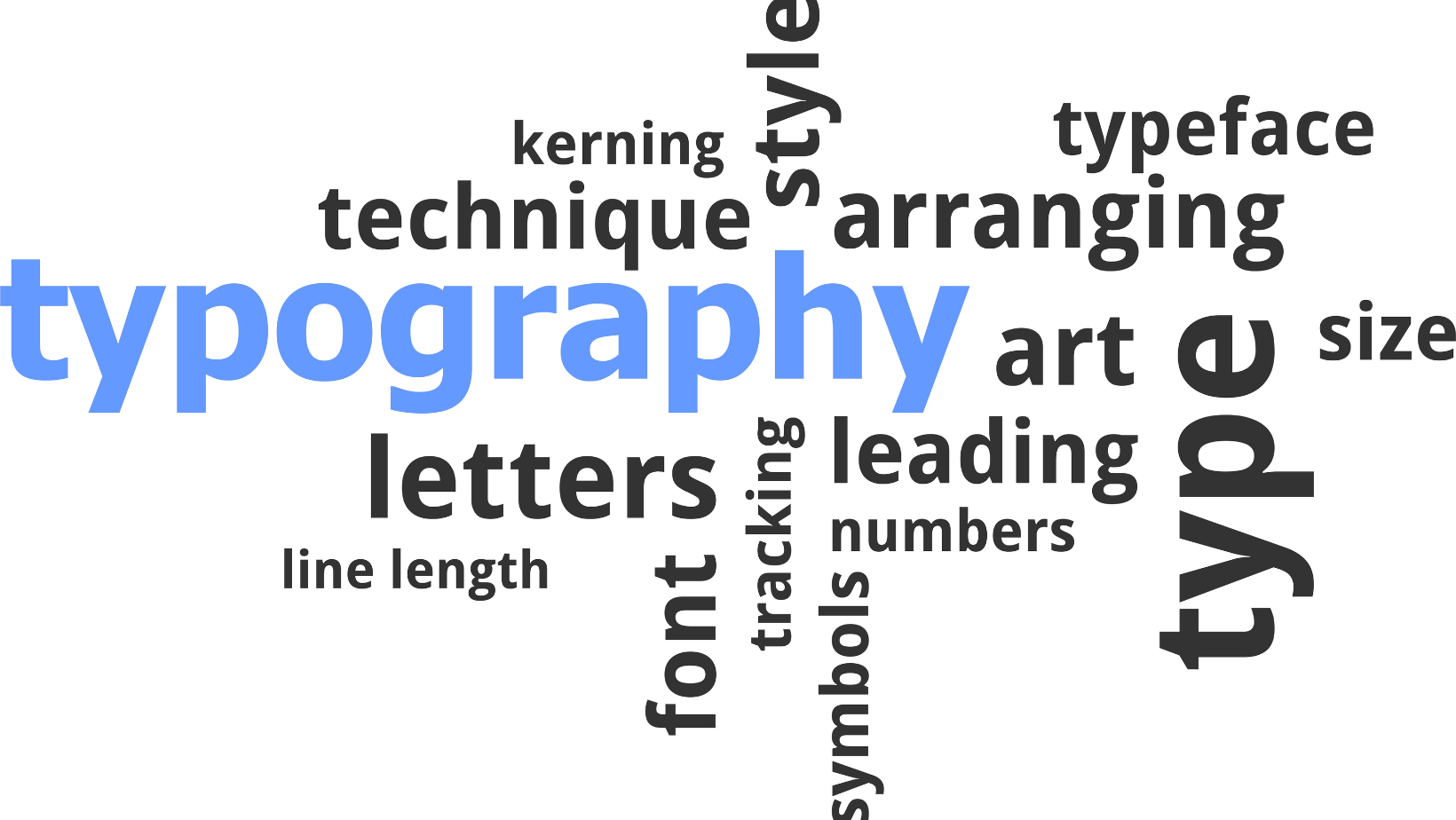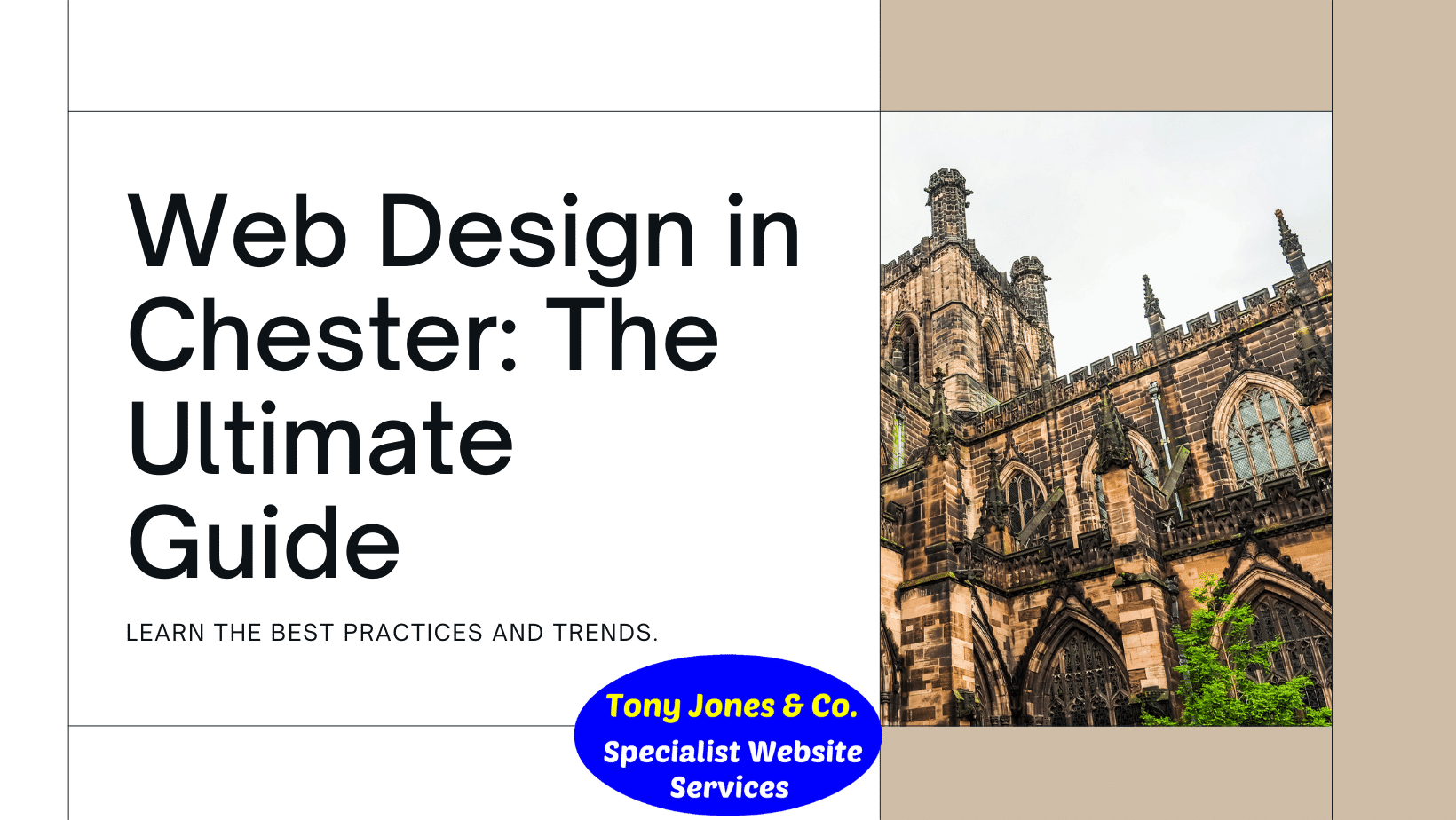Web Designer Wrexham, Professional Website Services - Tony Jones CITP, FBCS.
Defending Your Digital Storefront: Small Business Website Security Measures Unveiled
Building Your Small Business Website

When setting up a small business website, it's essential to prioritize website security. Safeguarding your digital storefront is crucial to protect your business and customer data from potential threats. In this section, we will explore the importance of website security, essential requirements for small business websites, and the need for security measures.
The Importance of Website Security
Website security plays a vital role in establishing trust with your customers. A secure website ensures that sensitive information, such as customer data and financial transactions, is kept safe from unauthorized access. By prioritizing website security, you can protect your business reputation and maintain the confidence of your customers.
In addition to protecting customer data, a secure website also safeguards your own business information. This includes intellectual property, trade secrets, and confidential documents. Implementing the necessary security measures helps prevent data breaches and potential legal ramifications.
Essential Requirements for Small Business Websites
When building your small business website, there are several essential requirements to consider to enhance security. These include:
- Secure Hosting: Choose a reputable hosting provider that offers robust security features, such as firewalls and malware scanning, to protect your website from external threats.
- Strong Passwords: Enforce password policies that encourage employees and users to create strong, unique passwords. This helps prevent unauthorized access to your website's administrative areas. For tips on password best practices, refer to our article on password security.
- Content Management System (CMS) Updates: Regularly update your website's CMS, themes, and plugins to ensure you have the latest security patches. Outdated software can be vulnerable to attacks. Consider implementing a process to regularly check for updates and apply them promptly.
- Backup Strategy: Implement a comprehensive backup strategy to protect your website's data. Regularly back up your website files and databases. This ensures that you have a recent copy of your website in case of a security incident or data loss. For backup strategies tailored to small business websites, refer to our article on backup strategies for small business websites.
Understanding the Need for Security Measures
Understanding the need for security measures is crucial in order to protect your small business website effectively. Cybercriminals are constantly evolving their tactics, making it essential to stay proactive in your security efforts. By implementing security measures, you can:
- Deter Attacks: Implementing security measures acts as a deterrent, making it harder for cybercriminals to exploit vulnerabilities on your website.
- Detect and Respond: Security measures help in detecting and responding to potential threats. Regular monitoring and security audits allow you to identify vulnerabilities and take appropriate action.
- Maintain Business Continuity: By securing your website, you reduce the risk of disruptions to your business operations. This ensures that your website remains accessible and functional for your customers.
- Enhance Customer Trust: Prioritizing website security demonstrates your commitment to protecting your customers' information. This helps build trust and credibility, encouraging customers to feel confident in doing business with you.
By understanding the importance of website security, implementing essential requirements, and recognizing the need for security measures, you can establish a strong foundation for your small business website. With a secure website, you can focus on growing your business while providing a safe online experience for your customers.
Implementing Strong Authentication
When it comes to ensuring the security of your small business website, implementing strong authentication measures is crucial. This helps protect sensitive information and prevent unauthorised access to your website. Two key aspects of strong authentication are password best practices and two-factor authentication.
Password Best Practices
Using strong and unique passwords is fundamental to safeguarding your small business website. Here are some password best practices to follow:
- Length and Complexity: Create passwords that are at least 12 characters long and include a combination of uppercase and lowercase letters, numbers, and special characters.
- Avoid Common Passwords: Steer clear of using easily guessable passwords, such as "password123" or "07990797302". Instead, opt for a passphrase that is memorable yet difficult for others to guess.
- Unique Passwords: Use a unique password for each online account, including your small business website. This prevents a breach in one account from compromising others.
- Regular Password Updates: Change passwords periodically, ideally every three to six months, to maintain security.
- Password Managers: Consider using a password manager to securely store and generate strong passwords for your various accounts.
By adhering to these password best practices, you significantly enhance the security of your small business website.
Two-Factor Authentication
Two-factor authentication (2FA) provides an additional layer of security by requiring users to provide something they know (password) and something they have (a second form of verification). This reduces the risk of unauthorized access even if a password is compromised. Common forms of 2FA include:
- SMS-based Authentication: After entering their password, users receive a unique verification code via SMS, which they must enter to access the website.
- Email-based Authentication: Similar to SMS-based authentication, users receive a verification code via email.
- Authenticator Apps: Users install an authenticator app on their mobile device, which generates time-based verification codes for login.
Implementing 2FA on your small business website adds an extra layer of protection, making it significantly more difficult for attackers to gain unauthorised access.
To learn more about setting up a secure small business website, including other security measures and website essentials, feel free to explore our articles on small business website requirements and website essentials for small businesses.
Remember, strong authentication measures are vital to defending your digital storefront and safeguarding your small business website from potential security threats.
Securing Website Communications
When it comes to small business website security, securing website communications is of utmost importance. Ensuring that the information transmitted between your website and its visitors is protected from unauthorized access is crucial for maintaining trust and safeguarding sensitive data. Two essential components of securing website communications are SSL certificates and HTTPS protocol.
SSL Certificates
SSL (Secure Sockets Layer) certificates are digital certificates that establish an encrypted link between a web server and a user's browser. They play a vital role in securing sensitive information, such as login credentials, credit card details, and personal data.
By obtaining an SSL certificate, you enable the use of HTTPS (Hypertext Transfer Protocol Secure) on your website. This means that any data exchanged between your website and users is encrypted, making it extremely difficult for attackers to intercept and decipher the information.
Moreover, SSL certificates provide visual cues to visitors that your website is secure. This includes displaying a padlock icon in the address bar and, in some cases, a green address bar or company name. These indicators help establish trust and confidence in your website among users.
To obtain an SSL certificate, you can either purchase one from a trusted certificate authority or explore free options available from certain providers. It's essential to choose an SSL certificate that matches the needs and scale of your small business website. For more information on SSL certificates and their benefits, check out our article on small business website requirements.
HTTPS Protocol
HTTPS, or Hypertext Transfer Protocol Secure, is the secure version of HTTP. It ensures that data sent between a user's browser and the website is encrypted, preventing unauthorized access and tampering. HTTPS is enabled by installing an SSL certificate on your website, as discussed earlier.
When a user visits a website secured with HTTPS, their browser initiates a secure connection with the web server. This connection is established using the SSL certificate, encrypting the data transmitted between the two.
Displaying your website over HTTPS provides several benefits. Firstly, it ensures the privacy and integrity of user data, giving your visitors peace of mind that their information is protected. Secondly, HTTPS is a ranking factor in search engine algorithms, potentially boosting your website's visibility in search results. To learn more about optimizing your small business website, you can explore our article on SEO for small business websites.
By securing your small business website with SSL certificates and implementing the HTTPS protocol, you create a secure environment for your users and protect their sensitive information. It's an essential step in building trust and establishing credibility for your online presence.
Protecting Against Common Attacks
When it comes to securing your small business website, it's important to be proactive in protecting it against common attacks. By implementing the right security measures, you can safeguard your website and the sensitive information it holds. Two key security measures to consider are firewall and intrusion prevention systems and malware detection and prevention.
Firewall and Intrusion Prevention Systems
A firewall acts as a barrier between your website and potential threats from the internet. It monitors incoming and outgoing network traffic, analysing it for any suspicious or malicious activity. Firewalls can be hardware-based or software-based, and they help prevent unauthorised access to your website.
In addition to a firewall, intrusion prevention systems (IPS) provide an extra layer of protection. IPS actively scans network traffic, looking for signs of known attack patterns or suspicious behaviour. It can detect and block potential threats before they reach your website, reducing the risk of a successful attack.
Implementing a reliable firewall and IPS is essential for protecting your small business website from unauthorised access and potential breaches. Regularly updating these systems and keeping them configured with the latest security patches is crucial to ensure they remain effective.
Malware Detection and Prevention
Malware, or malicious software, poses a significant threat to small business websites. It can be injected into your website through vulnerabilities or downloaded unknowingly by users. To protect against malware, consider implementing a malware detection and prevention solution.
These solutions scan your website regularly, looking for signs of malware infections. They can detect and remove any malicious code, helping to keep your website free from harmful software. It's important to choose a reliable and reputable malware detection and prevention tool to ensure the highest level of protection.
Regularly updating your website's software, including content management systems and plugins, is also crucial for preventing malware attacks. Outdated software can have vulnerabilities that can be exploited by attackers. By keeping your software up to date, you reduce the risk of a successful malware attack.
By implementing firewall and intrusion prevention systems, as well as malware detection and prevention measures, you can significantly enhance the security of your small business website. Remember to regularly update these systems, keep your website's software up to date, and use strong passwords to further strengthen your security posture.
For more information on securing your small business website and other essential website requirements, check out our article on small business website requirements.
Regular Updates and Backups
To ensure the security of your small business website, regular updates and backups are essential. These measures help protect your website from vulnerabilities and potential data loss. Let's explore the importance of software updates and backup strategies for small business websites.
Importance of Software Updates
Keeping your website's software up to date is crucial for maintaining its security. Software updates often include patches and fixes that address known vulnerabilities and weaknesses. By regularly updating your website's content management system (CMS), plugins, themes, and other software components, you can minimize the risk of cyberattacks and unauthorized access.
Outdated software can be an easy target for hackers who exploit vulnerabilities to gain control of your website. Therefore, it is important to stay vigilant and update your website as soon as new updates become available. This can be done by regularly checking for updates within your CMS dashboard or enabling automatic updates where possible.
Backup Strategies for Small Business Websites
No matter how secure your website is, it's always wise to have a backup strategy in place. Regular website backups serve as a safety net, allowing you to restore your website to a previous working state in case of data loss, website corruption, or security breaches.
There are several backup strategies you can implement for your small business website:
- Scheduled Backups: Set up regular backup schedules to ensure your website is backed up consistently. This can be done daily, weekly, or monthly, depending on the frequency of website updates and changes.
- Offsite Backups: Store your backups in a secure offsite location, such as cloud storage or a remote server. This provides an additional layer of protection in case of physical damage or server failures.
- Incremental Backups: Rather than performing full backups each time, consider using incremental backups. This method only backs up the changes made since the last backup, reducing storage requirements and backup time.
- Testing Backups: Regularly test your backups to ensure they are functioning correctly. This involves restoring a backup to a test environment and verifying that all website components and functionalities are working as intended.
By implementing a comprehensive backup strategy, you can minimize the impact of potential security incidents or data loss on your small business website.
Remember, website security is an ongoing process, and regular updates and backups are fundamental components of a robust security strategy. By staying proactive and diligent in maintaining your website's security, you can safeguard your digital storefront and protect your small business from potential risks.
For more information on other essential measures to defend your small business website, check out our article on small business website security measures.
Educating Your Team
When it comes to small business website security, educating your team is a crucial aspect that should not be overlooked. By training your employees on security best practices and establishing clear security policies and procedures, you can significantly reduce the risk of security breaches and protect your digital storefront.
Training Employees on Security Best Practices
One of the most effective ways to enhance your small business website security is by providing comprehensive training to your employees. They should be educated on the best practices for maintaining a secure online environment. Some important topics to cover in the training include:
- Password security: Emphasize the importance of creating strong, unique passwords and regularly updating them. Encourage the use of password managers to securely store and manage passwords. For more details, refer to our article on password best practices.
- Phishing awareness: Educate employees about the various types of phishing attacks and how to identify suspicious emails, links, or attachments. Teach them to be cautious when sharing sensitive information online and to verify the legitimacy of requests before taking any action.
- Safe browsing habits: Instruct employees to exercise caution while browsing the internet, especially when accessing websites that require login credentials or personal information. Encourage them to use secure and reputable websites, and to avoid clicking on suspicious links or downloading files from untrusted sources.
By providing regular training sessions and keeping employees informed about the latest security threats and best practices, you can create a culture of security awareness within your organization.
Establishing Security Policies and Procedures
In addition to training, establishing security policies and procedures is essential for maintaining a secure small business website. These policies should outline the acceptable use of technology resources, define roles and responsibilities related to security, and provide guidelines for incident response.
Key elements to consider when developing security policies and procedures include:
- Access controls: Define who has access to different parts of the website and what level of access they should have. Implement strong user authentication measures, such as two-factor authentication, to enhance security. Learn more about two-factor authentication in our article on two-factor authentication.
- Data handling and privacy: Establish guidelines for handling and protecting sensitive customer data. Emphasise the importance of complying with data protection regulations and provide clear instructions on how to securely handle, store, and dispose of data.
- Incident response: Create a plan for responding to security incidents, including steps to be taken in the event of a breach or compromise. Assign roles and responsibilities to ensure a coordinated and effective response.
By establishing and enforcing these security policies and procedures, you can minimise the risk of security incidents and ensure that your small business website remains secure.
Remember, security is an ongoing process. Regularly review and update your security training, policies, and procedures to adapt to evolving threats and technologies. By prioritising security education and awareness within your team, you can build a strong defence for your small business website and protect your valuable digital assets.
Share on:
Questions or further information; please call Tony 07990 797302
About the author Tony Jones CITP FBCS:
An experienced and qualified Web Designer based in Wrexham, a Chartered IT Professional and a Fellow of the British Computer Society.
Contact us
More news and articles: - Websites, Design, SEO, Artificial Intelligence, anything Digital Technology.